Get the Most out of Your Universe2go with Our Tutorial Videos!
For those, getting started with Universe2go or trying to troubleshoot, check out these helpful tutorial videos to help you get the most out of your Personal Planetarium.
Getting Started
With Universe2go, getting started is quick and easy. The app set-up is straightforward and learning how to navigate the menu takes only a few minutes.
First make sure that you have the Universe2go packaging on hand. Inside the top lid, you will find the activation code for Planetarium Mode. After starting Planetarium Mode for the first time, follow the steps on the screen and then let the narrator guide you through navigating the planetarium and menu. Focusing on an object provides you with a wealth of info about that object and the app will track your head movements in relation to the stars in the night sky.
Look down to activate the menu. Don’t forget to keep your head level and use only small movements when navigating the menu.
Passepartout Customization
The passepartout secures your phone within the goggles. The adhesive makes the placement of the foam pieces permanent. If you would like to use multiple phones with Universe2go, we recommend keeping the paper on the foam pieces.
Eye Calibration
Eye calibration allows you to readjust the dual screens on your smartphones display to fit your eyes. Sure beats seeing double!
Star Calibration
The star calibration takes place only at night, and three prominent stars should be visible.